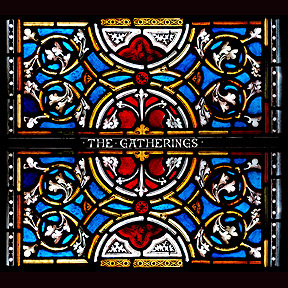 |
The Gatherings Concert Seriespresents aDigital Audio Editing WorkshopJeff Towne's Overview of Pro ToolsSunday 25 June 2006 7:00pmSt. Mary's Hamilton VillagePhiladelphia, PA |
Jeff Towne to Lead Pro Tools Workshop at The Gatherings On Sunday 25 June 2006 at 7:00pm The Gatherings Concert Series will present a workshop on computer-based Digital Audio Editing at St. Mary's Hamilton Village. This workshop will focus on the popular Pro Tools software and is open to anyone interested in learning more about the concepts upon which this program is based. If you have ever listened to contemporary music or media and become curious about how the production software (in particularly Pro Tools) functions and is used in the creation process, or are interested in making your own music with Pro Tools, then this workshop is for you!
On Sunday 25 June 2006 at 7:00pm The Gatherings Concert Series will present a workshop on computer-based Digital Audio Editing at St. Mary's Hamilton Village. This workshop will focus on the popular Pro Tools software and is open to anyone interested in learning more about the concepts upon which this program is based. If you have ever listened to contemporary music or media and become curious about how the production software (in particularly Pro Tools) functions and is used in the creation process, or are interested in making your own music with Pro Tools, then this workshop is for you!
The Pro Tools Workshop at The Gatherings will be headed by ECHOES Producer Jeff Towne, who also writes about audio production for Transom.org, and occasionally teaches a class on Pro Tools at the Scribe Video Center in West Philadelphia. Jeff is also on the board of directors of CIMA of PA. | |
|
The primary educational goal of this workshop is to teach the novice the basic operation of Pro Tools, a digital editing program. This workshop will cover the essentials a first-time user needs to know about setting up and operating Pro Tools. Concepts to be covered include: recording and importing audio, editing, creation of fades and crossfades, mix automation, plug-in effects, and ultimately, insight into how these components and concepts may be integrated with the aim of realizing musical productions, radio programs, or podcasts.
~ | |
 Pro Tools Overview
Pro Tools Overview
Pro Tools is a Digital Audio Workstation by Digidesign for music production and digital audio editing. It is widely used to create audio for film, television, and music and serves as the de facto standard in those industries. As one of the first programs to provide CD-quality multitrack editing on a personal computer, use of Pro Tools quickly grew in the sound recording field. It originally became popular because of its simple, streamlined interface for non-linear, non-destructive audio editing. This appealed to analog producers making the switch to computer-based production. Notes From Wikipedia | |
 Music Production:
Music Production:
Pro Tools has transformed the world of audio recording. It has freed artists from the confines of traditional studios; made professional sound available to people on a budget; and (as new technology always does), changed the music itself. Pro Tools is a software program that replaces the old infrastructure of recording - huge mixing boards, rolls of two-inch-wide magnetic tape - with a computer. Musicians may now record tracks straight to a hard drive. Since Pro Tools can run with just a moderately powerful computer and a few accessories, musicians can get professional sound just about anywhere. A scaled-down (yet robust) version of Pro Tools may be aquired for less than $500 which will provide the consumer with a studio setup that would have cost tens of thousands of dollars several years ago. Pro Tools offers two basic ways to look at a song. The "mix" window simulates the traditional appearance of a mixing board. More powerful, however, is the "edit" window, where the audio may be viewed in horizontal bars, scrolling left to right on the screen. The sound waves appear as a seismogram of an earthquake: Sound, be it a guitar chord or a cymbal crash, is represented by jagged spikes. The bassist came in a half-step late? You can match the bass line up with the drumbeat by clicking and dragging it with the mouse. This was once a job that could take an engineer hours splicing tape with a razor blade. Now, with digital editing software, this process is nearly as easy as copying a paragraph in word-processing software.
Edited from the Article Written by Gavin Edwards and David Thigpen for RollingStone.com News - 8 April 2003
Podcasting is a compound word that combines two words: "iPod" and "broadcasting." Podcasting is the method of distributing multimedia files, such as audio programs, over the Internet for playback on mobile audio devices (such as an iPod) and personal computers. However, a podcast is distinguished by its ability to be downloaded automatically. Usually the podcast features one type of "show", with new episodes either sporadically or at planned intervals, such as daily or weekly. Podcasting's essence is about creating content for an audience that wants to listen or watch when they want, where they want, and how they want. To make a podcast, all that is needed is an audio file and an Internet connection, but additional gear offers more flexibility and sound quality. A multitrack audio editor such as Pro Tools will aid in the creation and lay out of the sonic elements of the planned show. Please see below for links providing more insight into Podcasting, the technology used and the creative process:
What separates radio documentary from any documentary? And what separates public radio journalism from any journalism? Radio documentary makers have a tactical advantage over print, film, television, photography. Their tool is aural story, the most primitive and powerful. Transom.org is a combination library, master class and audition stage. It is an experiment in channeling new work and voices to public radio through the Internet, and for discussing that work and encouraging more. The site showcases new work from first-time producers as well as unheard work from established producers. Transom.org has been designed as a performance space, an open editorial session, an audition stage, a library and a hangout. Join this experiment in audio-and-the-internet. Transom is looking for new and different voices, for good ideas and encourages anyone with a story to record it and send it in to Transom, then listen to other people's work and talk about it. | |
|
Workshop Outline:
| |
Recommended Workshop Resources:Downloadable Resources for this workshop:
(the following resource links, while not essential, could help provide background knowledge which would enable attendees to get more out of the coumpter-based Digital Audio Editing Workshop):
The Gatherings Concert Series hosts the Digital Audio Workshop with Jeff Towne on Sunday 25 June 2006 at 7:00pm (doors open at 6:30pm) in the parish hall of St. Mary's Hamilton Village 3916 Locust Walk (just east of 40th & Locust) on the Penn campus in West Philadelphia. Requested Donation: $5 - $10 at the door. All ages welcome. No previous knowledge of music or technology needed (although helpful).
| |
For more about Jeff Towne, please access the:
| |
The Gatherings Concert Series is presented by the all-volunteer staff of The Corporation for Innovative Music and Arts of Pennsylvania
| INDEX | ARCHIVES | SCRAPBOOK | NEWS | DIRECTIONS | MISSION | 2006 SEASON |

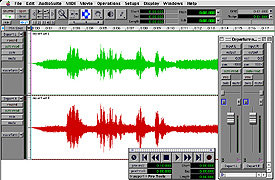
 Podcasting:
Podcasting:

 The coumpter-based Digital Audio Editing Workshop will provide a fundamental overview regarding the capabilities of Pro Tools software:
The coumpter-based Digital Audio Editing Workshop will provide a fundamental overview regarding the capabilities of Pro Tools software: